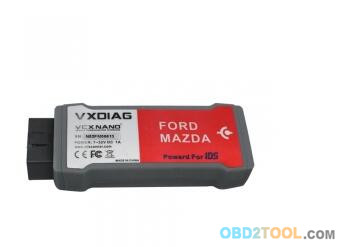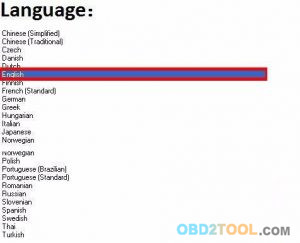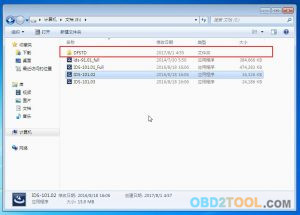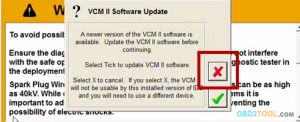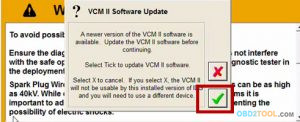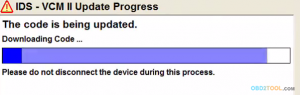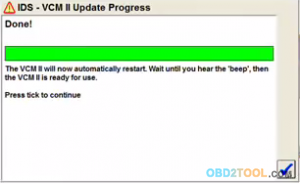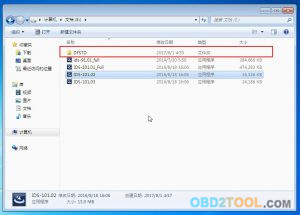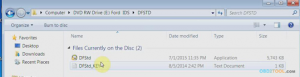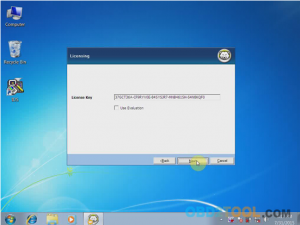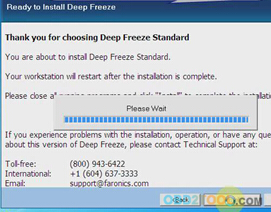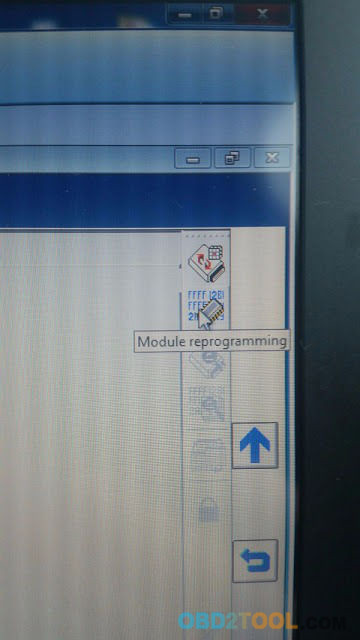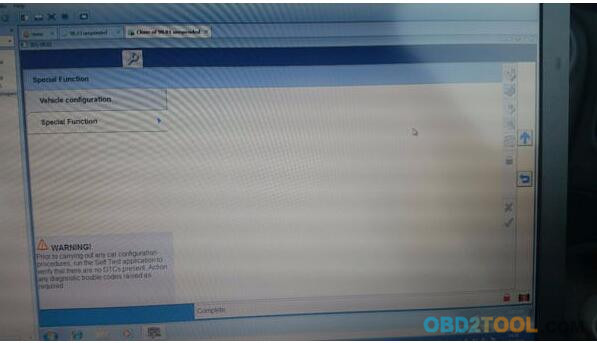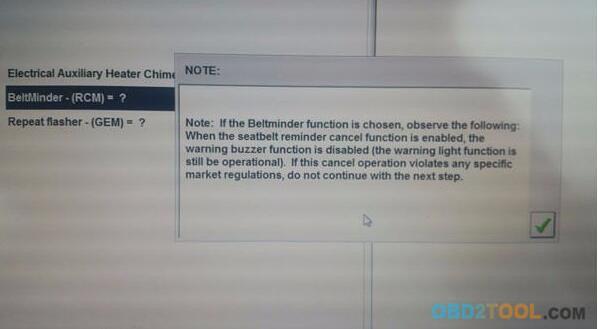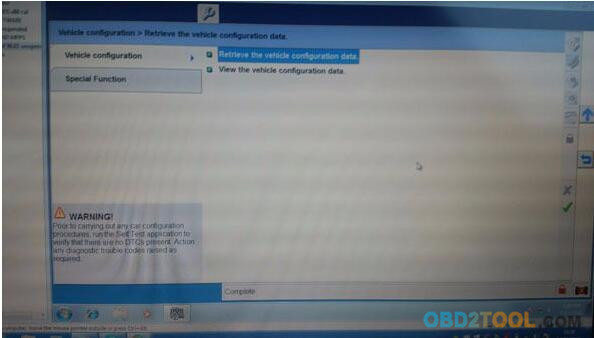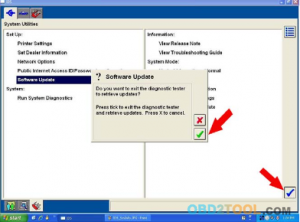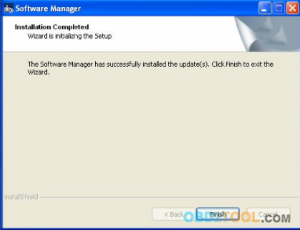New VCM II IDS Software Free Download Center
MegaDownloader
https://mega.nz/#!BgdiST7B!vHiZo-nj-6TMAb7I7gAMzP-zNC7SalsL4tYQk33BjlY
VMWare 12.5.0
https://mega.nz/#!s8lXyC5J!QUf2fV8yyxuKZ_oeniO18d1_7WMxADigUcUqOAhKuuA
FORD IDS 106.01 WITH FORD VCMII MANAGER 2.3.85.7
https://mega.nz/#!GwpgBBIS!OGGmCprpvife1jZJ5yOsGfjI4dPYVxGRZX0caCF6sIg
MAZDA IDS 106.00 WITH FORD VCMII MANAGER 2.3.85.7
https://mega.nz/#!e4YmURZK!LP3lw-teY8mMaa2kT-08enoLQCyEBNCLvC5pZQEwe-I
password
n8K684gE
Ford IDS 106.01 MAZDA 106.00 FAQs Help
Q1 : How to fix “no active license… ” problem ?
A1 : When U open VM at first time, choose “I move it” ,Delete the VM.. unzip/ unrar again.
Start over,Click ” i moved it”and all will be OK.
Q2 : Is the internet not suppose to work?
A2 : If you met the problem like license is working but cant flash online,then you can follow this set to fix this problem
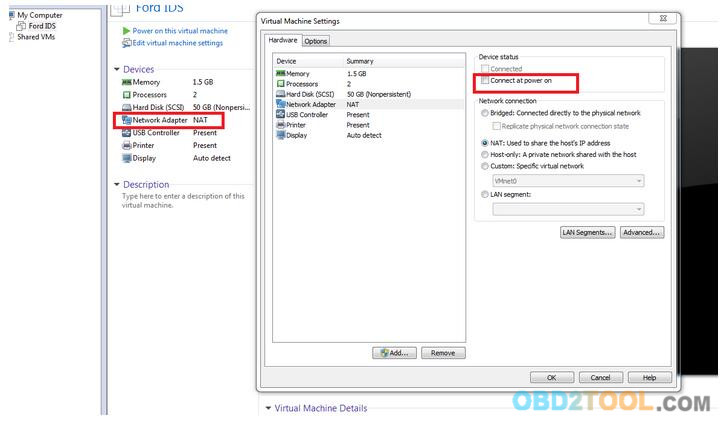
Q3 : Will this software supports VCM II FORD clone ?
A3 : Yeah,as long as you bought one with great quality,then it works without any problems.
Q4 : How to fix Ford IDS-WMware Workstation erro like following pix show ?
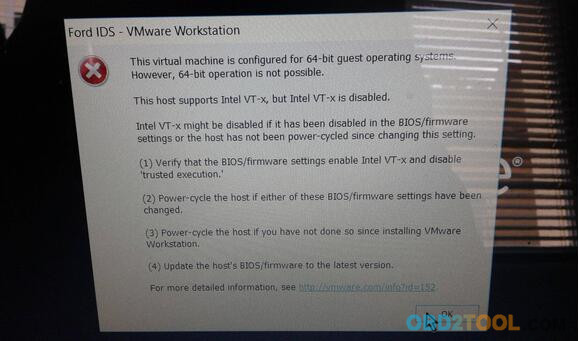
A4 : That means you cpu isn’t configured / isn’t capable of 64bit virtualization. Check your bios setting
Q5 : How to install and use this software ?
A5 : you can follow this guide
Downloaded & extracted all need software
> Opened in VMWARE 10. (In one of the first couple of lines in config file change the “12” to “10”)
> Clicked “I MOVED IT”
> Turned of internet (dunno if it matters).
> Turned off nonpersistent.
> Started Up IDS 105.1 VMWARE
> Plugged in OEM VCM and installed drivers.
> Made cosmetic changes, performance changes to WIN7.
> Opened IDS and made settings changes
> Ran Shut down command in Guest System.
> Turned nonpersistent back on.